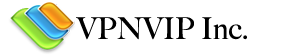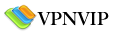1. In Settings > General > Network > VPN, choose:
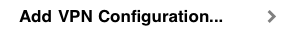
2. Fill your VPN account info:
1) Connection type: “L2TP” or “PPTP”
Please try both connection types if your network has any problem connecting to our server.
2) Server: please login in our app “VPN Express” then see the VPN server address in “User Manual”
3) Account: your username (registered email)
4) RSA SecurID: OFF
5) Password: your password
6.1) (L2TP) Secret: “VPNVIP” (Notes: All captalized!)
6.2) (PPTP) Encryption Level: Auto
7) Send All Traffic: ON
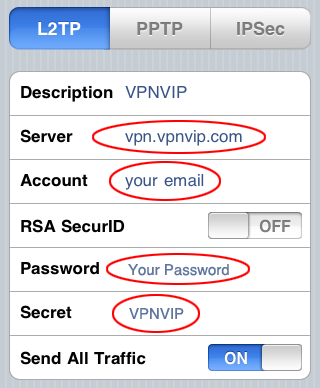
3. Save, then select the new VPN profile from list:

4. Switch VPN ON. Now enjoy your secure web!